Toner reset TN-2411 / TN-2421 in BROTHER printers
If the machine displays the message "Replace toner" or "Toner empty" to replace with a new one, the procedure of resetting the toner from the machine can be avoided.
APPLIES TO MODELS: TN-2411, TN-2421 for printers such as.: MFC-L2752dw
_1.jpg)
To perform the toner reset procedure:
- Start the printer
- Open the front cover of the printer
- Press the "undo" button and the red cross simultaneously and immediately press the "undo" button again
- The reset menu should appear on the display
- Select "TNR-STD" when the toner is of standard capacity or "TNR-HC" when it is of higher capacity
- Confirm reset
- Close the printer cover
- The printer should reset the toner.
- Exit the reset menu with the "Menu" button


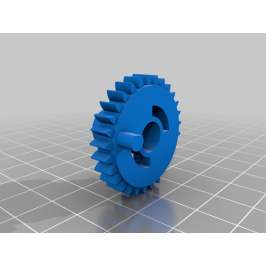




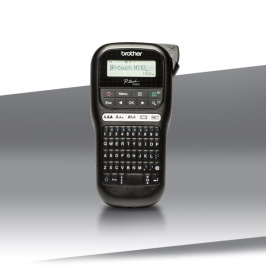















Leave a Reply Cancel Reply