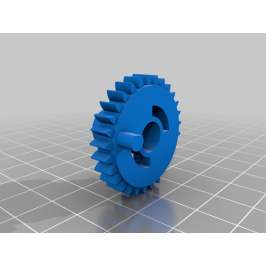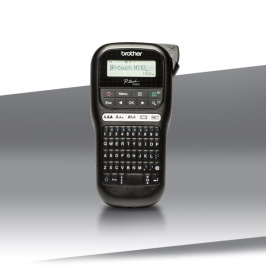Brother DR-1030 Drum Reset

Brother DR-1030 drum reset
Printer model:
DCP-1510E, DCP-1512, DCP-1512E, DCP-1610WE, MFC-1810E, MFC-1910WE,
The laser printer must be turned on
1. Press the MENU button
2. Use the UP or DOWN arrows to select MACHINE INFO, select OK
3. Then select RESET DRUM and hold OK for 3 seconds
4. Press the UP arrow to reset the drum module
5. ACCEPTED should appear on the display
6. Press the STOP / EXIT key on the printer to complete the drum reset procedure
Printer model:
HL-1110, HL-1110, HL-1112E, HL-1210WE,
1. The laser printer must be turned on
2. We open the front cover and leave it open
3. Press the POWER button four times
4. We close the front cover
5. The diode should stop flashing (if not, repeat the procedure)
Remember that by resetting the drum counter, we will not repair it and if the printer printed in poor quality, there were stripes, discoloration, dots, etc. on the printout, they will appear until we replace the drum unit with a new one.