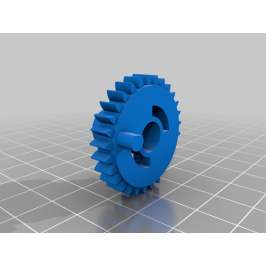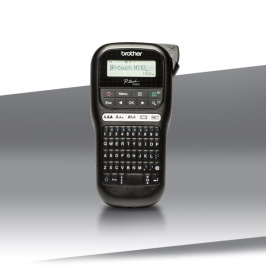Brother DR-2401 drum reset

FOR MODEL: HL-L2312D |
|
FOR MODELS: HL-L2352DW HL-L2372DN DCP-L2512D DCP-L2532DW DCP-L2552DN MFC-L2712DN MFC-L2712DW |
|
FOR MODEL: MFC-L2732DW, MFC-L2752DW |
|